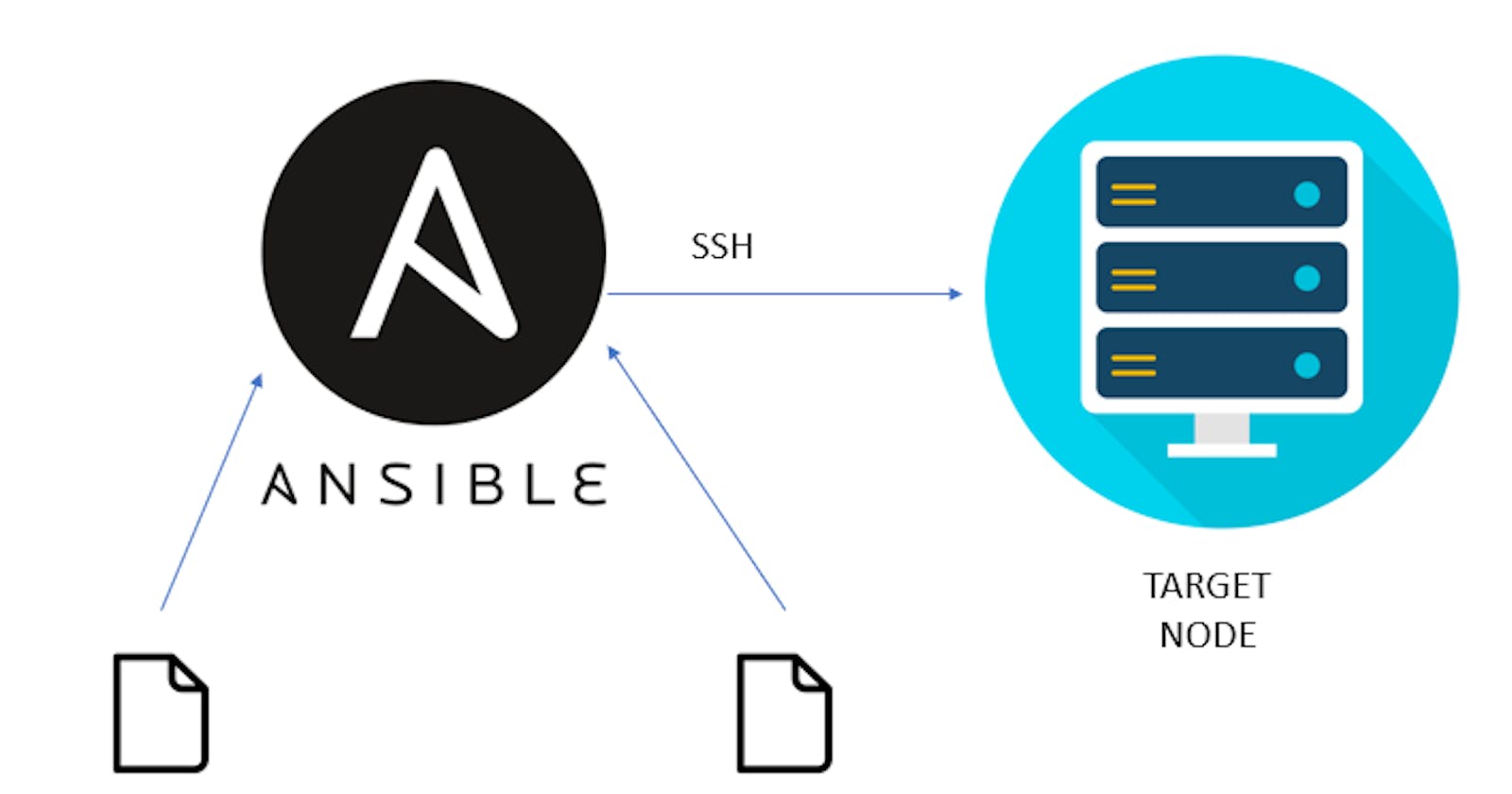- hosts: ec2
gather_facts: false
tasks:
-name: Add SSH key to EC2 instance
ec2_key:
name: my_key
key_material: "{{ lookup('file', '/path/to/my_key.pem') }}"
region: us-east-1
state: present
To use this playbook, replace "my_key" with the desired name for the SSH key, and replace "/path/to/my_key.pem" with the path to the PEM file for the SSH key on your local machine. You will also need to replace "us-east-1" with the appropriate region code for your EC2 instance.
To run the playbook, use the following command:
ansible-playbook -i hosts add_ssh_key.yml
This will add the SSH key to the EC2 instance, allowing you to SSH into the instance using the key.